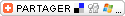Activision et Infinity Ward ont fini de bosser sur le patch 1.3 pour Call of Duty 2 et le proposent maintenant au téléchargement.
Ce patch corrige des bugs en multi, le système anti-cheat du jeu, PunkBuster, et augmentera le « GameState » à 128k au lieu de 16k -très utile pour les modders.
Il peut se trouver chez Gamershell pour près de 40 Mo.
Le changelog complet se trouve dans la suite de la nouvelle.
Ce patch corrige des bugs en multi, le système anti-cheat du jeu, PunkBuster, et augmentera le « GameState » à 128k au lieu de 16k -très utile pour les modders.
Il peut se trouver chez Gamershell pour près de 40 Mo.
Le changelog complet se trouve dans la suite de la nouvelle.
CALL OF DUTY(R) 2 1.3 Patch README
Last Updated: 05-4-2006
=-=-=-=-=-=-=-=-=-
TABLE OF CONTENTS
=-=-=-=-=-=-=-=-=-
INTRODUCTION
PATCH NOTES
INSTALLATION & SET UP ISSUES
1.Minimum System Requirements
2.Splash screen navigation
3. Network Installation
VIDEO ISSUES
1.Multiple Monitors
2.In-game and Desktop resolutions
3.Game performance and Optimal System Settings
4. "The dynamic link library d3d9.dll could not be found" error message
SOUND ISSUES
1.Issues with EAX(R) Sound Provider
VIDEO, SOUND & PERFORMANCE OPTIONS
1. OPTIONS > GRAPHICS
2. OPTIONS > SOUND
3. OPTIONS > GAME OPTIONS
4. OPTIONS > OPTIMAL SYSTEM SETTINGS
SINGLE PLAYER ISSUES
1. Objective indicators on the compass
2."cannot open file for saving" error message.
3. Loading times with 256MB of RAM.
MULTIPLAYER & INTERNET ISSUES
1. Recommended maximum client settings for hosting over DSL
2. Dedicated server running on Windows(R) 2003
WINDOWS(R) SPECIFIC OPERATING SYSTEM ISSUES
1.Virtual Memory Warnings in Windows(R) 2000 and Windows(R) XP
2.Shift Key in Windows(R) 2000 and XP Interrupts Game
3.Windows(R) Key Interrupts Game in 2000/XP
4.CTRL-ALT-DEL Freezes System On Windows(R) 2000
5.Game Icons Are Missing From Start Menu And/Or Desktop In Windows(R) 2000/XP
6.Admin rights needed to load and play on Windows(R) 2000/XP
7.Microsoft(R) Intellipoint drivers and Middle-Mouse Button functionality
Copyright Information
=-=-=-=-=-=-=-
INTRODUCTION
=-=-=-=-=-=-=-
Refer to this document if you encounter difficulties with one or more aspects
of the installation or running Call of Duty 2. Many of the most commonly
encountered issues are covered here.
=-=-=-=-=-=-
PATCH NOTES
=-=-=-=-=-=-
INTRODUCTION & IMPORTANT NOTES
This document details additions, fixes, and changes to Call of Duty 2 in the 1.3 patch.
The Call of Duty 2 1.3 patch is an all-inclusive installation, containing all of the previous updates from the 1.2 patch and the 1.01 patch. Information about updates included from the earlier 1.2 and 1.01 patch can be found further down this document.
IMPORTANT NOTE: Use of the in-game console is not supported by Activision(r). Please do not contact Activision Customer Support with issues that arise from using console commands in-game.
NOTES FOR MOD USERS:
- It is recommended that any user modifications that have been installed to the Call of Duty 2 directory be removed before installing this patch. These modifications are not supported by Activision and may not be compatible with some of the new features that are included.
- Call of Duty 2 does not support mods that have spaces in the mod's folder name. Be sure that the folder that contains your mod does not have spaces; otherwise users will not be able to download the files. For example, a mod in a folder called "My Mod" would be invalid, whereas "MyMod" or "My_Mod" would work.
MULTIPLAYER FIXES
-Raised the gamestate from 16k to 128k
-Added loading bars to maps mp_harbor and mp_rhine
-Addressed the PB GUID issue where players were not being assigned PB GUID's of exactly 32 characters.
mp_rhine map changes:
-Fixed player getting on top of broken wall and seeing through second story of bombed out building.
mp_harbor map changes:
-Reduced overall fog density
-Fixed missing water texture
-Fixed player not being able to shoot through lower portion of the first gap in a railing found on east side of map.
-Fixed player not being able to shoot through lower portion of railing found on east edge of map.
-Fixed a partially floating crate and a couple holes in sandbags.
NOTE - When benchmarking Call of Duty 2 using "timedemo ", the first few frames are
artificially slow. You will get more accurate results by using a spreadsheet program to
process the values in "main/demos/timedemo__mode_.csv".
The first column is the frame number, and the second column is the number of
milliseconds spent in that frame. Just ignore the first ten or so rows.
The average framerate is 1000 divided by the average of the remaining rows.
NOTES FROM 1.2 PATCH
This document details numerous additions, fixes, and changes to Call of Duty 2 in the 1.2 patch.
The Call of Duty 2 1.2 patch is an all-inclusive installation, containing all of the previous updates from the 1.01 patch. Information about updates included from the earlier 1.01 patch can be found further down this document.
IMPORTANT NOTE: Use of the in-game console is not supported by Activision(r). Please do not contact Activision Customer Support with issues that arise from using console commands in-game.
NOTES FOR MOD USERS:
- It is recommended that any user modifications that have been installed to the Call of Duty 2 directory be removed before installing this patch. These modifications are not supported by Activision and may not be compatible with some of the new features that are included.
- Call of Duty 2 does not support mods that have spaces in the mod's folder name. Be sure that the folder that contains your mod does not have spaces; otherwise users will not be able to download the files. For example, a mod in a folder called "My Mod" would be invalid, whereas "MyMod" or "My_Mod" would work.
PUNKBUSTER(tm)
Call of Duty 2 now includes PunkBuster Anti-Cheat software technology. PunkBuster Anti-Cheat software technology and services combat online cheating in Call of Duty 2 Internet play.
The use of PunkBuster Anti-Cheat software is optional and is provided without direct cost to our users. For more information about PunkBuster or for PunkBuster support, please visit http://www.evenbalance.com/.
Note for server administrators, please note the following ways you can launch PunkBuster:
1. Launch COD2 MP executable, enable PunkBuster in the Settings.
a. Click Start New Server
b. Click Punkbuster to Yes (default is No)
c. Click Start
d. Once the server has started, to execute a config file from the console type "exec [name].cfg"
2. Launch through the command line:
a. In Windows, Start > Run >
b. Type "C:\Program Files\Activision\Call of Duty 2\CoD2MP.exe +set sv_punkbuster 1
c. Once Call of Duty 2 has started, to execute a config file from the console type "exec [name].cfg"v
3. Add "set sv_punkbuster 1" to the "config_mp.cfg" file to initialize PunkBuster. This file can be found by going to the "Call of Duty 2\main\players" folder and looking inside the folder named after your profile. If the "sv_punkbuster" command already exists in your config file, you can simply change the value to "1".
NEW FEATURES:
- New PunkBuster functionality included (as described above).
- Added a "PunkBuster" filter under the "Filters" section of the "Join Server" screen.
- Added a "PunkBuster" display column on the "Join Server" screen.
- Added HTTP redirection for Servers running Mods or custom maps.
To enable redirection on the server, set sv_wwwDownload to 1. Set sv_wwwBaseURL to the base directory where the files are stored. For example, if the server had a file named 'myfile' meant to be stored locally at \Call of Duty\Main, sv_wwwBaseURL should be set to "http://samplewebpage1.com/". The file should be stored at http://samplewebpage1.com/Main/myfile. To prevent clients from taking up a slot on the server while downloading, set sv_wwwDlDisconnected to 1. This will free up a slot for the duration of the download and the client will attempt to autoconnect when the download is complete. Set cl_wwwDownload to 1 to enable redirection downloading on the client.
- Added a new Multiplayer welcome screen when joining a server that details the Map objectives and victory conditions.
- Added a "Message of the Day" for Multiplayer servers that will appear on the player's welcome screen upon joining. Server admins can control this text by setting the "\scr_motd" dvar to whatever text is desired.
- Added Multiplayer spawning logic that will reduce instances of players spawning in front of enemy players.
GENERAL FIXES
- Corrected an issue that occurred on certain systems using AMD(R) Dual-Core processors where player health would not replenish at the intended speed.
MULTIPLAYER FIXES
- Fixed a potential exploit where players could get outside the map boundaries.
- Corrected an exploit that caused some servers to shut down unexpectedly.
- Please note that all "Message of the Day" text needs to be less than 1000 characters total.
- Hovering over an enemy player no longer causes the crosshairs to highlight in red. This change does not affect teammates and crosshairs pointed at a friendly player will still highlight green.
Headquarters Changes
- Adjusted the objective timers to ensure that the objective respawns more quickly once destroyed.
- Removed compass icons for potential objective locations before the objective has spawned.
Capture the Flag Changes
- Added HUD icons to show the flag post location when the flag is missing.
- Players in possession of the flag are now identified as flag carriers on the scoreboard.
- When an Allied player picks up the flag, fellow teammates will now see the flag carrier's position displayed on the compass.
NEW CONTENT (Maps)
- Added two new multiplayer maps. These maps support all current game types:
mp_harbor (Rostov, Russia)
An important shipping port in southern Russia, Rostov fell to the Germans in November 1941. The Soviet 37th army quickly counterattacked and punched through the overextended and winter-weary German lines to the north, forcing the 1st Panzer Army out. The Battle of Rostov resulted in the first major German withdrawal of the war.
Call of Duty veterans will recognize this location as an updated version of the original Harbor map. In addition to the graphical and performance updates, several new structures and flanking paths have also been added.
mp_rhine (Wallendar, Germany)
The 2nd Rangers crossed the Rhine on March 24, 1945 at Wallendar, Germany in pursuit of retreating German forces. German forces harassed the advancing Allied units while withdrawing.
Decimated by 5 years of war, the streets of Wallendar are covered with rubble and impact craters creating intense battle over difficult terrain with blown-out buildings providing cover. The Americans are attempting to take the German city on this map of urban combat.
NOTES FROM 1.01 PATCH
Call of Duty(R) 2 Intel(R) Dual-Core Optimization Update README
This update for Call of Duty 2 adds optimization, specifically to take advantage of Hyper-Threading technology in Intel processors. These optimizations will increase performance in both Single and Multiplayer modes. While significant performance gains will be seen on Single-Core processors which support Hyper-Threading, the greatest increase will be realized on Dual-Core processors.
HOW TO TELL IF YOU HAVE A SUPPORTED PROCESSOR:
1. Hit Ctrl + Alt + Delete.
2. Select 'Task Manager'.
3. Select the 'Performance' tab.
4. Select View CPU History One Graph Per CPU
5. More than one graph side by side below the 'CPU Usage History'
label indicates you have a Dual Core processor or a processor
with Hyper-Threading technology.
AUTODETECT: Call of Duty 2 yeahwill automatically enable these optimizations if it detects that you have a supported processor.
=-=-=-=-=-=-=-=-=-=-=-=-=-=-=
INSTALLATION & SET UP ISSUES
=-=-=-=-=-=-=-=-=-=-=-=-=-=-=
1.Minimum System Requirements
- 3D Hardware Accelerator Card Required - 100% DirectX(R) 9.0c compatible 64 MB Hardware
Accelerator video card and the latest drivers
- Microsoft(R) Windows(R) 2000/XP
- Pentium(R) 4 1.4GHz or AMD Athlon(tm) XP 1700+
- 256 MB RAM (512 MB RAM recommended)
- DirectX(R) 9.0c (included)
- 100% DirectX(R) 9.0c compatible 16-bit sound card and latest drivers.
- 100% Windows(R) 2000/XP compatible mouse, keyboard and latest drivers
- 4 GB of uncompressed free hard disk space (plus 600MB for Windows(R) 2000/XP swap file)
- 8x Speed CD-ROM or 2x Speed DVD-ROM drive.
Important Note: *Some 3D accelerator cards with the chipset listed here may not be
compatible with the 3D acceleration features utilized by Call of Duty(R) 2. Please refer
to your hardware manufacturer for 100% DirectX(R) 9.0c compatibility.
This product does not support Microsoft(R) Windows(R) 95/98/ME or NT.
SUPPORTED CHIPSETS:
- ATI(R) Radeon(R) 8500
- ATI(R) Radeon(R) 9000
- ATI(R) Radeon(R) 9200
- ATI(R) Radeon(R) 9500
- ATI(R) Radeon(R) 9600
- ATI(R) Radeon(R) 9700
- ATI(R) Radeon(R) 9800
- ATI(R) Radeon(R) X300
- ATI(R) Radeon(R) X550
- ATI(R) Radeon(R) X600
- ATI(R) Radeon(R) X700
- ATI(R) Radeon(R) X800
- ATI(R) Radeon(R) X850
- NVIDIA(R) GeForce(tm) 2 Ultra
- All NVIDIA(R) GeForce(tm) 3/Ti Series
- All NVIDIA(R) GeForce(tm) 4/Ti Series
- All NVIDIA(R) GeForce(tm) FX Series
- All NVIDIA(R) GeForce(tm) 6 Series
- All NVIDIA(R) GeForce(tm) 7 Series
2, Splash Screen
In order for the splash screen to function properly, the game disc must be in the drive.
3. Network Installation
When installing the game remotely to another system, users installing from CDs may encounter
a message stating that some files cannot be found. If this occurs, please insert the next CD
into the drive and continue the installation.
=-=-=-=-=-=-=-
VIDEO ISSUES
=-=-=-=-=-=-=-
Video Cards
Call of Duty(R) 2 will automatically detect and set your game graphics to
recommended settings for optimal performance. You can customize your settings
by going to the "Options" menu from the main menu.
1. Multiple Monitors
If you are running a machine with multiple monitors and the video card for
each monitor is an OpenGL compliant video card (e.g., GeForce series cards),
you may experience problems running the game, as the game will recognize both
video cards. Simply disable one of the monitors in the Windows(R) Display Properties.
2. In-game and Desktop resolutions
Do not choose an in-game resolution that is higher than your desktop resolution.
You may only be able to see as much of the game as is viewable at your desktop
resolution. (For example, if your desktop resolution is set to 1024x768,
and you choose an in-game resolution of 1600x1200, the game screen may stretch
beyond the size of your monitor screen).
3. Game performance and Optimal System Settings
Call Of Duty(R) 2 defaults to settings according to your hardware configuration.
These settings are created with visual quality and performance in mind. Users
experiencing poor performance may want to disable Anti-Aliasing in the Graphics
portion of the Options Menu.
4."The dynamic link library d3d9.dll could not be found" error message
If an error message occurs stating "The dynamic link library d3d9.dll could not be found.."
please make sure you have DirectX(R) 9.0c properly installed on your system.
=-=-=-=-=-=-=-
SOUND ISSUES
=-=-=-=-=-=-=-
1. Issues with EAX(R) Sound Provider
While using a sound card that supports EAX, you may experience occasions
of loud sounds while using the EAX sound provider. To avoid this, and
the potential hazard of damaging your speakers, it is recommended that
you avoid using a high speaker volume on your sound system in combination
with a low Master Volume setting in the Options>Sound menu of Call of Duty 2.
Doing so may cause damage to your hearing or speaker hardware.
If possible, you should turn down your speaker volume on your sound system
and turn up the Master Volume in the Options>Sound menu to get desired
volume levels while playing the game. If this is not possible, and you
are experiencing the problem mentioned above, it is recommended that you
switch sound providers in the Options>Sound menu to Miles Fast 2D Positional Audio.
=-=-=-=-=-=-=-=-=-=-=-=-=-=-=-=-=-=-
VIDEO, SOUND & PERFORMANCE OPTIONS
=-=-=-=-=-=-=-=-=-=-=-=-=-=-=-=-=-=-
The "Options" menu in Call of Duty 2 allows you to adjust a number of
different graphic, sound, and general performance settings. This menu is useful
for fine-tuning both the visual quality and overall game performance, in order
to maximize player enjoyment and insure smooth play. Call of Duty 2 automatically
detects system hardware and sets all values to optimal settings,taking into account
your system's processor speed, available system RAM, video card power,video RAM, and
various other factors. You may wish to modify these settings, and this section is
intended to be a guide to each setting and the impact of changing it.
OPTIONS > SYSTEM > GRAPHICS
Video Mode
Allows you to set the screen resolution for the game. IMPORTANT NOTE: You should
not adjust your in-game screen resolution to a setting beyond what your monitor can
support. You should consult your monitor's documentation in order to learn about
supported resolutions.
Screen Refresh Rate
Allows you to change the refresh rate of your monitor. WARNING: Do not set a refresh
rate that is higher than your monitor supports! Check with your monitors manufacturer
to see all available refresh rates in all resolutions.
Aspect Ratio
Allows you to adjust the aspect ratio of the game. Wide 16:9 and Wide 16:10 are for
widescreen monitors. If you are unsure of what setting to pick, you can use the "Auto"
setting to allow the game to pick for you
Texture Filter
Allows you to choose between bilinear, trilinear and Anisotropic filtering for all in-game
textures. If you have a lower-end video card, you should choose bilinear.
Anti-Aliasing
Allows you to adjust anti-aliasing settings. 4x is the maximum setting. However, users
experiencing performance issues may want to reduce this to 2x, or OFF.
Rendering Method Preference
Allows users to switch between DirectX(R) 7 and 9. Users unsure as to which is correct
should choose AUTO.
Brightness
Allows you to control the brightness ("gamma") level in the game. Move the slider to
the right to increase the gamma, or to the left to decrease.
Sync Every Frame
Setting this option to "Yes" will synchronize the game's redraw rate with your monitor's
refresh rate. This will minimize graphical "tearing" at the expense of some performance.
Optimize for SLI(TM)
Set this to YES if you are running more than one GPU.
Shadows
Toggles shadows on and off. Disabling shadows may increase performance.
Number Of Dynamic Lights
Allows you to adjust the amount of Dynamic Lights in the game. A lower setting will improve
performance at the expense of visual quality.
Soften Smoke Edges
This allows you to adjust how much the smoke effect is softened. Setting it to EVERYTHING softens
the smoke in all instances. Setting it to WORLD softens in fewer instances. Setting this to WORLD
or OFF may increase performance at the expense of visual quality.
Number Of Corpses
Sets the number of corpses that remain on the battlefield during gameplay. You can choose from
Tiny, Small, Medium, Large, and Insane settings. Consider reducing this setting to help improve
game performance.
Texture Settings
This allows users to manually change Texture, Normal Map, and Specular Map Resolution. Changing these
settings can significantly affect performance.
2. OPTIONS > SOUND
Master Volume
Controls the volume for music, sound effects, and voices. Move the slider to the right to
increase the overall volume of the game.
Sound Quality
Allows you to choose between 44KHz (high), 22KHz (normal) and 11KHz (low) sound quality.
The higher the sound quality, the more memory the sound files require. If you are
experiencing game performance issues, a downgrade in sound quality may help.
Sound Provider
Sets the source for the sound in the game. Miles(tm) Fast 2D Positional Audio is the default
provider. If your sound card supports Creative Labs' (EAX, EAX 2 or EAX 3) audio performance
systems, you may want to consider changing your sound provider to the one your card supports.
3. GAME OPTIONS
Subtitles
This option will enable subtitles to appear whenever other characters say things important
to gameplay.
Enable Crosshair
This enables or disables your crosshair.
Show Blood
This enables or disables blood effects in the game.
Enable Console
This enables or disables the console for inputting console commands. Please note
Activision(R) does not support the use of console commands.
4. OPTIONS > OPTIMAL SYSTEM SETTINGS
Select this to restore the auto-detect Optimal System Settings.
=-=-=-=-=-=-=-=-=-=-=-
SINGLE PLAYER ISSUES
=-=-=-=-=-=-=-=-=-=-=-
1. Objective indicators on the compass
Many missions in Call Of Duty 2 allow the player to complete mission objectives in any order.
The objective points in the player compass are sometimes indicated by gold stars and sometimes
by letters.
2. "Cannot open file for saving" error message.
If you receive the "cannot open file for saving" error message, this most likely means
your hard drive does not have sufficient space required to create a save game file.
Verify that your hard drive has sufficient space available and then re-try the game.
3. Loading times with 256MB of RAM
Users who have 256MB of RAM may experience extended load times as a result of Windows(R) memory
requirements during this process exceeding requirements during actual game play.
=-=-=-=-=-=-=-=-=-=-=-=-=-=-=-
MULTIPLAYER & INTERNET ISSUES
=-=-=-=-=-=-=-=-=-=-=-=-=-=-=-
1. Recommended maximum client settings when hosting over DSL
If hosting a Multiplayer game over a DSL connection, the following amount of clients are
recommended: (users hosting on listen servers should count themselves when totaling)
128k upload: 4 players
384k upload: 8 players
768k upload: 10 players
Exceeding these numbers when hosting over DSL may result in laggy conditions.
2. Dedicated server running on Windows(R) 2003
Creating a Call Of Duty(R) 2 dedicated server requires the presence of a profile.
To manually create one, do the following:
Add "+set dedicated [1 = LAN, 2 = Internet]" to the shortcut for Multiplayer
Add the following folders:
[Call of Duty 2]\main\players
[Call of Duty 2]\main\players\[profile name] (Ex. [Call of Duty 2]\main\players\MyProfile)
Create a file named "active.txt" in "[Call of Duty 2]\main\players" with the profile
name in the first line.
Create a blank file named "config_mp.cfg" in [Call of Duty 2]\main\players\[profile name]
If done correctly, the user will get a message that the configuration has changed since the last
time Call of Duty 2 was last run. The user will be presented two options, YES and NO. Select YES to
have the correct config file automatically created for you. Once that has completed, you will be at
the dedicated server console.
=-=-=-=-=-=-=-=-=-=-=-=-=-=-=-=-=-=-=-=-=-=-
WINDOWS(R) SPECIFIC OPERATING SYSTEM ISSUES
=-=-=-=-=-=-=-=-=-=-=-=-=-=-=-=-=-=-=-=-=-=-
1. Virtual Memory Warnings in Windows(R) 2000/XP
Users playing on machines using the Windows(R) 2000/XP operating systems that possess less
than 600 megabytes (MB) of virtual memory may receive low virtual memory warnings.
To avoid these warnings, please make sure you set your virtual memory settings to at least
600 megabytes (MB).
To adjust your virtual memory settings, please do the following:
For Windows(R) XP systems:
1) Right click the My Computer icon.
2) Select Properties.
3) Select the Advanced tab.
4) Select Performance Settings.
5) Select the Advanced tab.
6) Select Virtual memory
For Windows(R) 2000 systems:
1) Right click the My Computer icon.
2) Select Properties.
3) Select Advanced.
4) Select Performance Options.
2. Shift Key in Windows(R) 2000/XP Interrupts Game:
If you press the Shift key 5 times consecutively in Windows(R) 2000 or Windows(R) XP the
following message should appear:
"Pressing the SHIFT key 5 times turns on StickyKeys. StickyKeys lets you use the SHIFT,
CTL, ALT, or Windows Logo keys by pressing one key at a time.
To Keep StickyKeys on, click OK.
To cancel StickyKeys, click Cancel.
To deactivate the key combination for StickyKeys, click Settings."
To avoid this happening in the future, click the settings button on the window referenced
above. When the accessibility options screen appears, click the "Settings" button in the
"Sticky Keys" portion of the window. On the next window (should be labeled "Settings For
Sticky Keys"), uncheck the box that says "Use shortcut", then click on "ok". Then, click
on apply and close the window. The problem should not occur once the shortcut has been disabled.
3. Windows(R) Key Interrupts Game in 2000/XP
If the Windows(R) key is pressed during game play, the Start Menu will interrupt the game.
Should this happen, simply press the Escape (Esc) key to close the menu and return to the game.
Unfortunately, there is no way to prevent this from happening again except by being careful
not to hit those keys while playing.
4. CTRL-ALT-DEL Freezes System On Windows(R) 2000
If the CTRL-ALT-DEL keys are pressed during game play, the screen will become corrupt and
sometimes the system may become unstable. Should this happen, simply press the Escape (Esc)
key to return to the game or reboot the computer and refrain from trying to access the task
manager while playing the game.
5. Game Icons Are Missing From Start Menu And/Or Desktop In Windows(R) 2000/XP
When installing Call of Duty 2 while logged into Windows(R) as a specific user, the game
icons will only show up when logging in as that user. For example, if you log into
Windows(R) as "Joeuser", install the game, then log out and log back in as "Janeuser",
the game icons will not show up. If you wish to play the game, make sure you log into
Windows(R) as the same user you were logged in as when you installed the game.
6. Admin Rights Needed To Load and Play On Windows(R) 2000 or XP
If you are running Windows(R) 2000 or Windows(R) XP, you must have Administrator rights
to properly install and play the game.
7. Microsoft(R) Intellipoint drivers and Middle-Mouse Button functionality
Currently the latest version of Microsoft(R) Intellipoint drivers bind the middle-mouse button
to the ALT-TAB function. Using the middle-mouse button with this default setting may switch tasks
while playing Call Of Duty(R) 2.
=-=-=-=-=-=-=-=-=-=-=-=-
COPYRIGHT INFORMATION
=-=-=-=-=-=-=-=-=-=-=-=-
Call Of Duty(R) 2 uses:
Speekx:
© 2002-2003, Jean-Marc Valin/Xiph.Org Foundation
Redistribution and use in source and binary forms, with or without modification, are permitted
provided that the following conditions are met:
Redistributions of source code must retain the above copyright notice, this list of conditions
and the following disclaimer.
Redistributions in binary form must reproduce the above copyright notice, this list of conditions
and the following disclaimer in the documentation and/or other materials provided with the
distribution. Neither the name of the Xiph.org Foundation nor the names of its contributors maybe
used to endorse or promote products derived from this software without specific prior written
permission. This software is provided by the copyright holders and contributors “as is” and any
express or implied warranties, including, but not limited to, the implied warranties of
merchantability and fitness for a particular purpose are disclaimed. In no event shall the foundation
or contributors be liable for any direct, indirect, incidental, special, exemplary, or consequential
damages (including, but not limited to, procurement of substitute goods or services; loss of use,
data, or profits; or business interruption) however caused and on any theory of liability, whether
in contract, strict liability, or tort (including negligence or otherwise) arising in any way out
of the use of this software, even if advised of the possibility of such damage.
----------------------------------------------------------------------
Zlib: Copyright (C) 1995-2004 Jean-loup Gailly and Mark Adler
This software is provided 'as-is', without any express or implied
warranty. In no event will the authors be held liable for any damages
arising from the use of this software.
-----------------------------------------------------------------------
Groupvoice: Copyright (c) 2003, Jon Shiring, Peter Brunner
All rights reserved.
Redistribution and use in source and binary forms, with or without
modification, are permitted provided that the following conditions are
met:
* Redistributions of source code must retain the above copyright
notice, this list of conditions and the following disclaimer.
* Redistributions in binary form must reproduce the above copyright
notice, this list of conditions and the following disclaimer in the
documentation and/or other materials provided with the distribution.
* The names of its contributors may be used to endorse or promote
products derived from this software without specific prior written
permission.
THIS SOFTWARE IS PROVIDED BY THE COPYRIGHT HOLDERS AND CONTRIBUTORS "AS
IS" AND ANY EXPRESS OR IMPLIED WARRANTIES, INCLUDING, BUT NOT LIMITED TO,
THE IMPLIED WARRANTIES OF MERCHANTABILITY AND FITNESS FOR A PARTICULAR
PURPOSE ARE DISCLAIMED. IN NO EVENT SHALL THE COPYRIGHT OWNER OR
CONTRIBUTORS BE LIABLE FOR ANY DIRECT, INDIRECT, INCIDENTAL, SPECIAL,
EXEMPLARY, OR CONSEQUENTIAL DAMAGES (INCLUDING, BUT NOT LIMITED TO,
PROCUREMENT OF SUBSTITUTE GOODS OR SERVICES; LOSS OF USE, DATA, OR
PROFITS; OR BUSINESS INTERRUPTION) HOWEVER CAUSED AND ON ANY THEORY OF
LIABILITY, WHETHER IN CONTRACT, STRICT LIABILITY, OR TORT (INCLUDING
NEGLIGENCE OR OTHERWISE) ARISING IN ANY WAY OUT OF THE USE OF THIS
SOFTWARE, EVEN IF ADVISED OF THE POSSIBILITY OF SUCH DAMAGE.
------------------------------------------------------------------------
NVIDIA, the NVIDIA Logo, NVIDIA SLI, and other NVIDIA Marks are registered trademarks or trademarks
of NVIDIA Corporation in the United States and other countries.