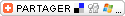Armed Assault
Armed Assault est la meilleure simulation militaire du moment, alors forcément dès qu'un patch sort, on est heureux. Aujourd'hui est un de ces jours heureux où
Bohemia Interactive Studio annonce la sortie d'un nouveau
patch pour leur bébé. Comme le studio ne fait jamais les choses à moitié, ce
patch est international et vraiment imposant. Ce patch améliore en vrac :
- Le système de voix sur IP
- La lumière est plus contrastée quelque soit le temps
- L'impact des balles est matérialisé sur tous les objets et les véhicules
- Les optiques 2D supportent à présent le ratio des écrans larges
- Nouveau niveau de détail des textures par défaut qui détecte automatiquement la quantité de Ram qui est embarquée sur votre carte graphique, du coup des niveaux de textures avancés sont disponibles pour pour les cartes 3D avec plus de 512 Mo
- Le gameplay reçoit son lot de changements détaillés dans le changelog
- L'AI et de l'UI sont améliorés
Cet énorme
patch (564 Mo) est disponible sur l'un des miroirs suivants :
Main New Features
* Improved clarity and reliability of Voice over net
* Increased contrast of light for all weather conditions
* Bullet impact is now visualised also on all objects and vehicles
* 2D optics now support wide screen aspect ratio correctly
* Various AI, UI, gameplay and stability improvements and tweaks
* New texture detail "Default" that autodetects the amount of VRAM. Recommended Texture Detail setting for users of cards with more than 512 VRAM.
* Reworked logic of teamswitch to make it more suitable for detailed manual squad command control
* Full support for multiple airports
* A bit faster and more fluent radio protocol
Engine Change Log
- Fixed: Very long MP mission name could cause crashes or freezes
- Fixed: UI - Double click on listbox scrollbar does not launch the listbox action now
- Fixed: Optics were deformed when using other than 4:3 screen ratio
Fixed: Tanks were having troubles driving up the stones
- Fixed: Functions createGroup, createUnit now fully works in MP
- Fixed: AI now gets in vehicles on the positions where dead units are
- Fixed: Gear dialog is closed when player dies
- New: Weapons - optics camera can have a different direction than muzzle direction now
- Fixed: UI - Gear display - icons for empty slots
- Fixed: Mission loading screen - missing text given in onLoadMission
- Fixed: When failed to join to a locked server, the correct cause is shown now.
- New: Mission editor - year control in intel dialog
- Fixed: UI - Missing addons error message - show the list of missing addons
- Fixed: VoN sources management to prevent some sounds not audible in multiplayer
- Fixed: Tow missile weapons are guided after they are fired.
- Fixed: AI - gunners was sometimes unable to fire simultaneously
- Fixed: Functions getVariable, setVariable can be used for more object types now
- New: Improved support for X360 controller
- Fixed: MP crash sometimes happened after deleteVehicle on some person
- Fixed: Actions menu - drawing of arrows when scrolling is enabled
- Fixed: Tanks were thrown in the air when colliding with some destructed buildings
- Fixed: Gear action did not sometimes work in buildings (high over surface)
- Fixed: MP - multiplication of magazines when putting them into a full crate
- Fixed: UI - listboxes with texts of different color - color of selected text
- Fixed: Game running in full screen had invisible but clickable window areas (close, minimize)
- Fixed: Helicopters - state of hovering autopilot was not saved nor transferred in MP
- Fixed: Touch off action available also in vehicles now
- Fixed: Watch and GPS minimap forced not to be shown in cutscenes.
- Fixed: In-game UI - In wide-screen aspects, the aiming cursor disappeared outside the UI area of the screen
- Fixed: Dedicated server - ban.txt was locked for edit during the game
- Fixed: MP mission statistics can be written to the file given by command line argument -ranking=...
- Fixed: Invisible magazine when player get in vehicle during reloading and get out again.
- Added: function clearVehicleInit
- Fixed: Movement config - entry primaryActionMaps telling what action maps will be loaded first (and so used for initialization of movement)
- Fixed: RCtrl is no longer reserved for combos, it can be used as a separate key as well.
- Fixed: Keys with dik code greater than 128 (numpad, some special keys) can now serve as combos.
- Fixed: AI no longer starts firing in Hold fire unless the enemy is really threatening it.
- Fixed: Helicopter center of rotation is now center of mass, not rotor mast.
- Fixed: Improved AI and autohover hovering stability.
- Fixed: XInput handling of input devices disabled because of missing configuration options
- Fixed: Position of Present call in the frame changed to improve Alt-Tab stability and work around possible driver errors.
- Fixed: Reduced texture memory requirements for little varied parts of the terrain.
- Fixed: M1A1 was never turning out in safe or careless mode.
- Added: function nearTargets
- Fixed: MP - Helicopter could appear as destroyed when in fact it was unharmed.
- Fixed: MP - more reliable transfer of damage status of vehicles to other clients.
- Fixed: Better VRAM allocation estimations for nVidia 8800 card, resulting in less frequent missing textures.
- New: Cheat Shift+Minus FLUSH to allow to manually flushing all VRAM allocations to restore performance if needed.
- Fixed: AI no longer uses RPG/LAW for looking at unknown enemies.
- Fixed: AI target position accuracy sometimes was fluctuating a little bit for distant targets.
- Fixed: AI Commander no longer commands individual targets when using weapons which gunner can operate autonomously, like machine guns.
- Fixed: AI could be stuck on Seek and Destroyed waypoint when group consisted of one vehicle with multiple crew positions.
- Fixed: Some Joystick buttons have fixed function in UI and game.
- Fixed: Improved radio protocol fluency by binding words together.
- New: VoN 2D voice volume is now controlled by radio volume.
- New: Console output of dedicated servers can be logged to file specified in the server config entry logFile.
- Fixed: Reduced occurrences where AI characters walked through each other.
- New: MP Statistics table now indicate who is speaking over VoN by flashing given players name.
- Optimized: Text rendering optimized, should make situations where a lot of UI text is rendered faster.
- Added: functions isKindOf, sizeOf
- Optimized: Terrain rendering uses less CPU.
- Fixed: Improved VRAM managment for ATI cards with Catalyst 7.3 or newer.
- New: Support for larger texture cache with new Texture Detail level "Default", useful for cards with over 512 MB VRAM.
- Fixed: Flare disappearing is now smooth near screen edges.
- Fixed: Wall and other obstacles now provide better shielding against explosions
- Fixed: Voice over net was not working when DS and client was running on a single PC
- Fixed: VoN connection established by retranslation through server Game socket when NAT negotiation fails
- Fixed: Memory manager sometimes flushed caches too deeply, causing short intensive disk activity.
- Fixed: VoN peer to peer connections are kept alive by sending special packets
- Fixed: Voice over IP direct speak is made louder now.
- Fixed: Improved Voice codec quality, bandwidth for voice increased from 6 kbps to 8 kbps
- New: Speex1.2 beta 2 used as VoN codec
- Fixed: VoN voice clipping is reduced now.
- Fixed: Dedicated server crashes when retranslating VoN packets through Game Socket.
- Fixed: Increased rudder authority for airplanes, improved AI using rudder while engaging.
- Fixed: Briefing was sometimes cut on the right edge.
- Fixed: MP: Crash when ammo created via createVehicle killed the player.
- Fixed: Overall quality indication in the options changed for large view distances.
- Fixed: Laser target acquire distance for AI was limited by rendering distance.
- Fixed: Removed delay between target creation and its line of sight being tested. Should help laser targets and dynamically created vehicles.
- New: Config entry vonCodecQuality to set VoN codec quality on dedicated servers (default value is 3, can be value from 1..10).
- Fixed: AI subordinates now follow leader orders even when was stopped before by the Team switch
- Fixed: Team switch shortcuts (previous / next unit) accessible also when map is shown
- Fixed: Flap actions no longer present in the action menu for plane with no flaps.
- New: Event handlers LandedTouchDown and LandedStopped
- Added: functions id setAirportSide side, airportSide id, plane landAt id, plane assignToAirport id
- Fixed: Group leader left by team switch no longer orders some commands
- Optimized: Reduced amount of data transferred when JIP into a complex and long running mission.
- Fixed: Bugs in VoN OpenAL source management.
- New: Animation controllers gmeterx, gmetery, gmeterz
- Fixed: Connection to GameSpy during dedicated server reporting was sometimes lost (Windows 2000 SP2 or newer are required now)
- Fixed: Scripting function soldier moveInCargo [vehicle,position] was not implemented.
- Fixed: Tanks now slow down when destroying a tree or other big objects.
- Fixed: Scripting function person moveInTurret [vehicle,[x,y,z]] crashed when [x,y,z] was invalid.
- Fixed: External camera was sometimes forced close to the person when some tree or bush was behind it.
- Fixed: Changing audio options while playing MP could cause VoN not working or crash the game.
- Fixed: MP: setPos and setDir effects are now transferred across the network.
- Fixed: In some situations, Rearm / Repair / Refuel did not fill all
 Armed Assault est la meilleure simulation militaire du moment, alors forcément dès qu'un patch sort, on est heureux. Aujourd'hui est un de ces jours heureux où Bohemia Interactive Studio annonce la sortie d'un nouveau patch pour leur bébé. Comme le studio ne fait jamais les choses à moitié, ce patch est international et vraiment imposant. Ce patch améliore en vrac :
Armed Assault est la meilleure simulation militaire du moment, alors forcément dès qu'un patch sort, on est heureux. Aujourd'hui est un de ces jours heureux où Bohemia Interactive Studio annonce la sortie d'un nouveau patch pour leur bébé. Comme le studio ne fait jamais les choses à moitié, ce patch est international et vraiment imposant. Ce patch améliore en vrac :